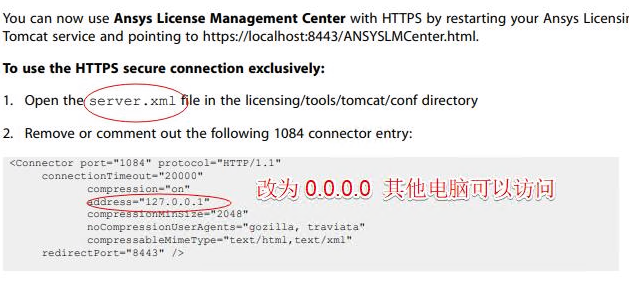修改tomcat的server.xml文件
<Connector port="8080" address="0.0.0.0" protocol="HTTP/1.1" connectionTimeout="20000" redirectPort="8443" />
修改address为0.0.0.0不要写成固定ip或者是127.0.01
Open the Ansys license management center – (http://localhost:1084) on the internet browser on the license server machine.
Navigate to the “Diagnostics -> Gather Diagnostic Information” page on the left column.
Click on “Save to File” to start the diagnostic process and save the file when prompted.
Once the information has been saved, it will indicate the files that were saved and the files that were not found.
Send the files to Ansys Lumerical Support.
Open the Ansys license management center – (http://localhost:1084) on the internet browser on the license server machine. if address=”127.0.0.1″ change to address=”0.0.0.0″ for All clients can open.