Windows 10 /11 下 LS-DYNA 差别和性能优化 mpiexec /affinity_layout
https://ftp.lstc.com/anonymous/outgoing/support/FAQ/mpp_bind_to_core
工作站 HP Z4 G4 Workstation
Processor Intel(R) Xeon(R) W-2145 CPU @ 3.70GHz 3.70 GHz
Installed RAM 32.0 GB (31.7 GB usable)
System type 64-bit operating system, x64-based processor
A:
Windows 10 22H2 19045 3570
OS Name: Microsoft Windows 10 Enterprise
B:
Windows 11 22H2 22621.2283
OS Name: Microsoft Windows 10 Enterprise
MPI: Microsoft MPI v10.1.3
求解器: ls-dyna_mpp_s_R12.1_winx64_ifort170_msmpi.exe
发现一个问题 Windows 10 和 Windows11 CPU调度使用不一样. 11 明显好 如图
| 计算时间 单位 秒 | A: Windows 10 8核计算 | B: Windows 11 8核计算 |
| 默认参数 | 530 | 388 |
| 添加参数 | 379 | 377 |
mpiexec -np $NCPU -affinity -affinity_layout Spread:L "$SOLVER" i=$INPUT memory=$MEMORY
mpiexec -np 8 -affinity -affinity_layout Spread:L "C:\LSDYNA\program\ls-dyna_mpp_s_R12.1_190-gadfcdf9018_winx64_ifort170_msmpi\ls-dyna_mpp_s_R12.1_190-gadfcdf9018_winx64_ifort170_msmpi.exe" i=C:\DT\test1\crush_tube.key memory=20m
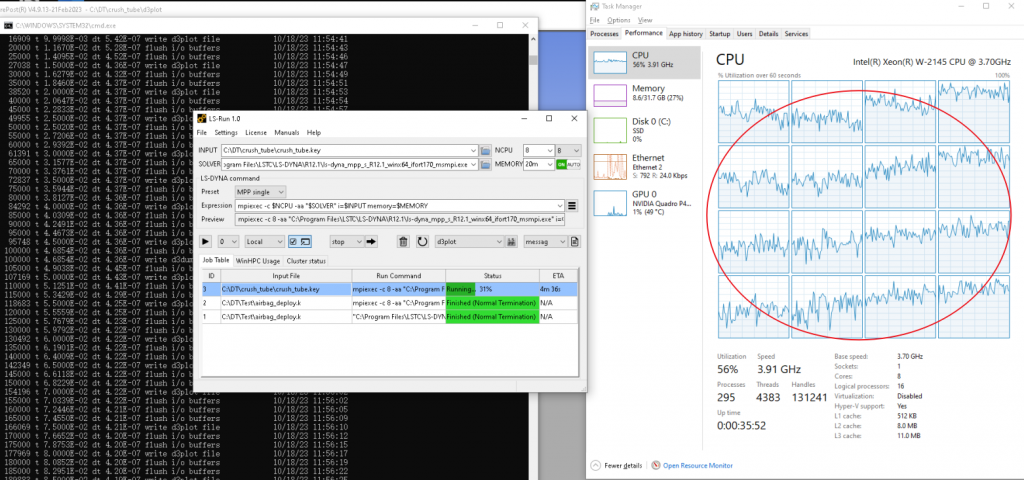
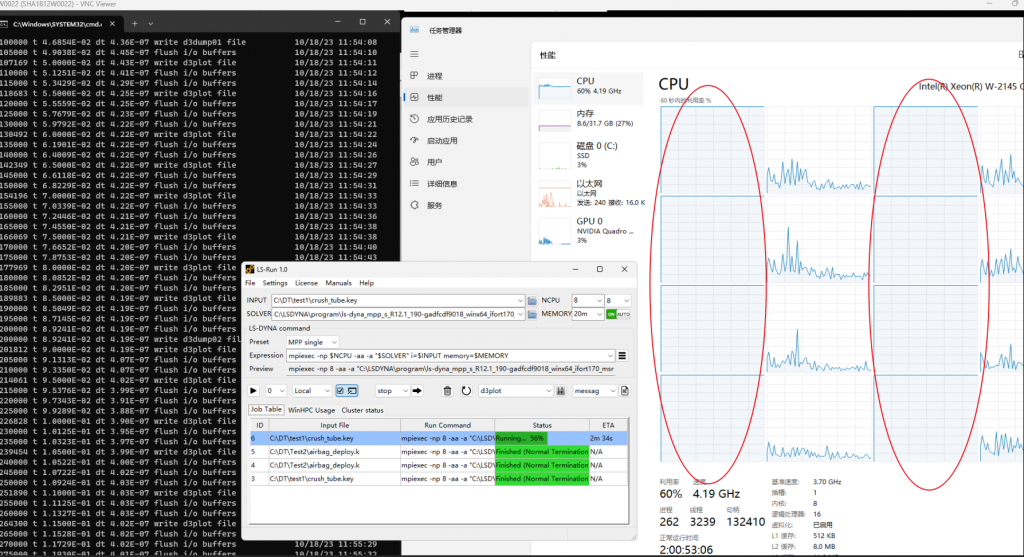
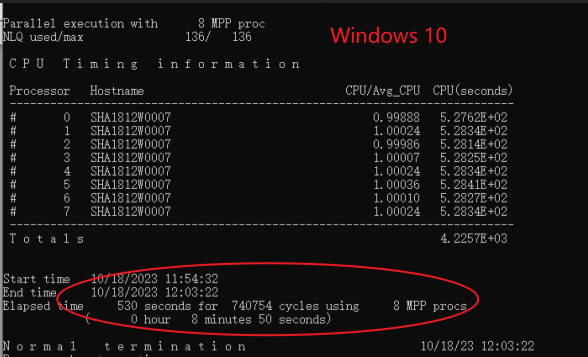
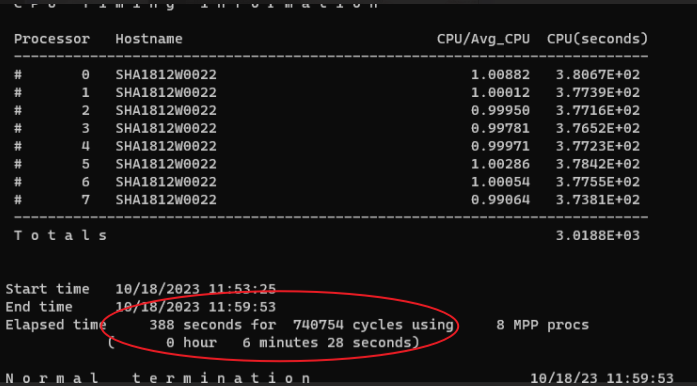
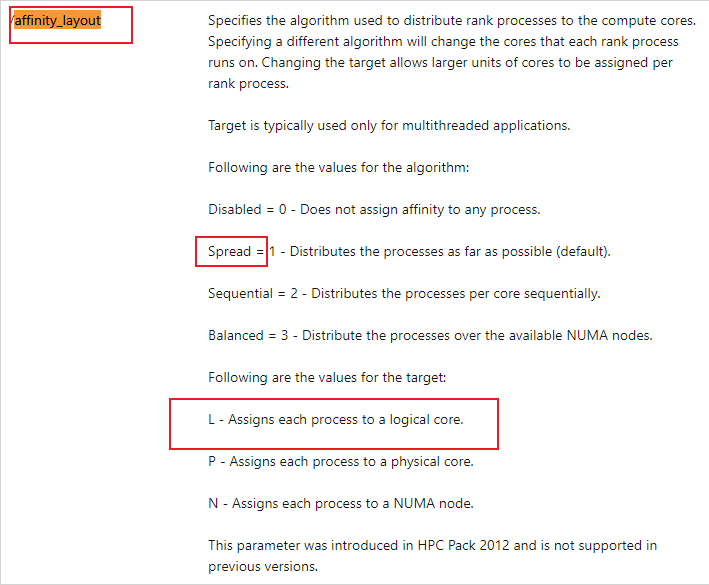
在 Windows 10 电脑上 加入一个参数 就改善 提速 1.39倍
-affinity -affinity_layout Spread:L
https://learn.microsoft.com/zh-cn/powershell/high-performance-computing/mpiexec?view=hpc19-ps
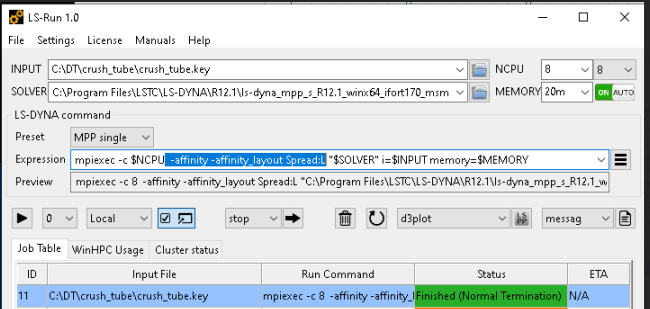
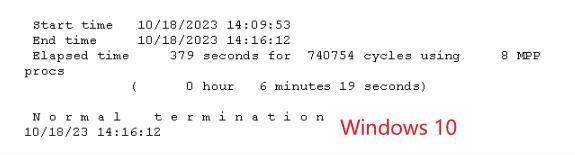
Dynawe 沈友兵
高手
Airy Xu
果酱