方案3:云桌面(VDI)
VDI,英文全称Virtual Desktop Infrastructure,即虚拟桌面基础架构.
桌面虚拟化是指将计算机的终端系统(也称作桌面)进行虚拟化,以达到桌面使用的安全性和灵活性。可以通过任何设备,在任何地点,任何时间通过网络访问属于我们个人的桌面系统。- 百度百科桌面虚拟化
VDI Solution:
A. Web Access
B. Clients App Access
C. Remote Desktop to ARUP Workstation
方案A – Web Access
Detail Steps Wizard :
Open URL on your browser (any browser with JS)
https://rdweb.wvd.microsoft.com/webclient/index.html
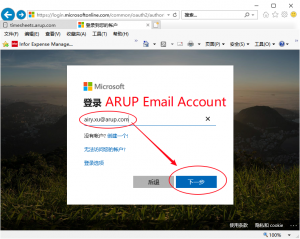
and login.



Notice:Remote Desktop – VDI
1: Remote Desktop Connection: This Pool allow to connect via RDP to a workstation in the office it works in a similar way to Citrix Xepapp.
2: Hong Kong – Standard: This Pool provide access to Virtual Desktop with basic Microsoft Apps like (Word, Excel, Outlook,IE…)
3: Hong Kong – CAD: This is a test pool with AutoCAD 2018, Bluebeam and Chrome. some issue with GPO that is not pushing license CAD licese servers. That mean if you need to run CAD it need yo umight need to put the server Manual.
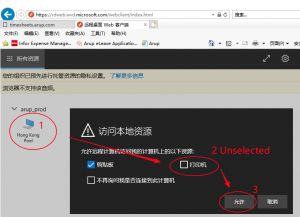
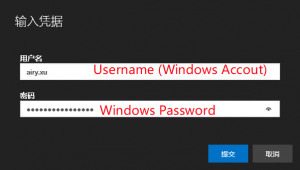
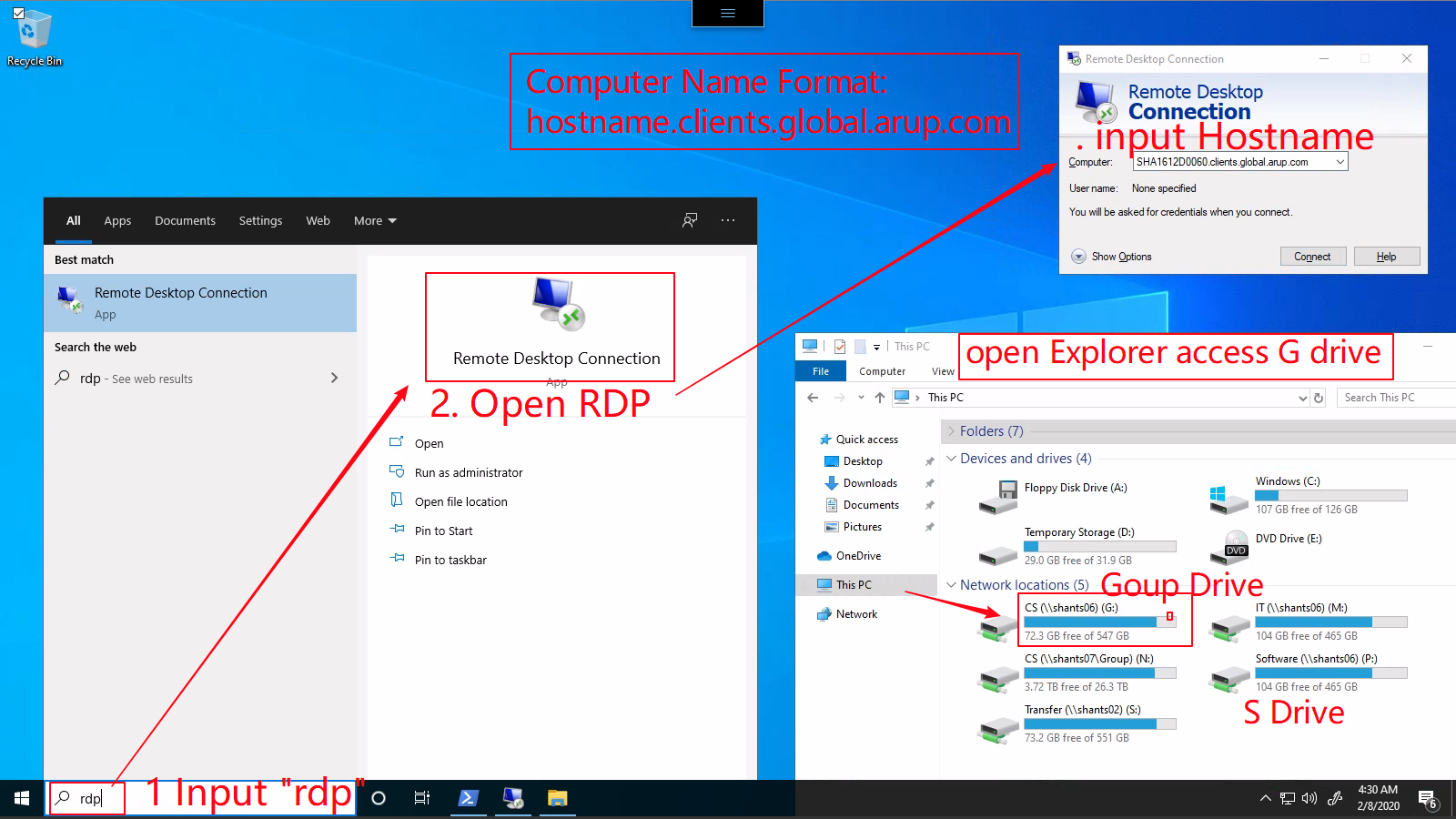
方案B – Clients App
注:此方案可以用全部CAD等热键和增强稳定性。
- 下载客户端安装。下载地址后附。
- 点击相应的图标 启动客户端。
- 具体账号登录和验证步骤同上web版。

Notice:Remote Desktop – VDI
1: Remote Desktop Connection: This Pool allow to connect via RDP to a workstation in the office it works in a similar way to Citrix Xepapp.
2: Hong Kong – Standard: This Pool provide access to Virtual Desktop with basic Microsoft Apps like (Word, Excel, Outlook,IE…)
3: Hong Kong – CAD: This is a test pool with AutoCAD 2018, Bluebeam and Chrome. some issue with GPO that is not pushing license CAD licese servers. That mean if you need to run CAD it need yo umight need to put the server Manual. Support Chinese Fonts and Code.
Using the client is faster than web, can type Chinese, special keys can also be transmitted, the experience is much better .
下载资源:
客户端64位 windows
https://query.prod.cms.rt.microsoft.com/cms/api/am/binary/RE4oHrD
其他版本请下载链接:
https://docs.microsoft.com/en-us/azure/virtual-desktop/connect-windows-7-and-10
- Connect with the Windows Desktop client
- Connect with the web client
- Connect with the Android client
- Connect with the macOS client
- Connect with the iOS client
Notice: RDP should input Full PCNAME and keep power on ,
Format: SHA0000L0000.clients.global.arup.com
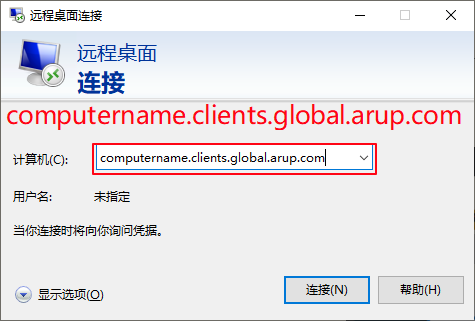
Citrix, Timesheets, Skype, VDI操作视频:
https://pan.baidu.com/s/1dmRyW_r3iyJgd1Io8TGoOw
快速打开程序命令 搜索框输入
输入机器名的格式:computername.clients.global.arup.com
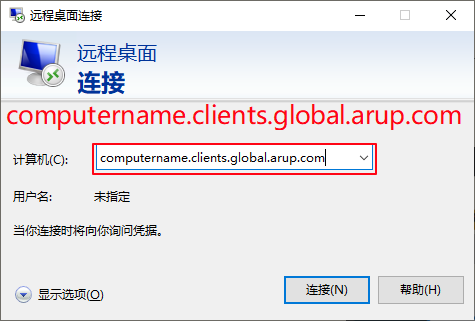
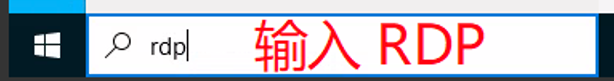
- 远程桌面 RDP: rdp 或 mstsc
- 记事本: notepad
- Word: doc 或 word 或 winword
- Excel: xls 或 excel
- PowerPoint:ppt 或 POWERPNT
- OUTLOOK
- IE
- 抓屏Snipping Tool: sn 或 SnippingTool
- Steps Recorder: psr
AutoDesk CAD/Revit用户
请了解:如果VPN无法打开
修改环境变量
ADSKFLEX_LICENSE_FILE @ADESKGLOSYD01.global.arup.com;@ADESKGLOUK.global.arup.com;@AMXADESKGLO.global.arup.com;@EARADESK101.global.arup.com
环境变量工具下载:(无需管理员修改用户变量)https://www.rapidee.com/en/download
DNS 问题改为Google DNS
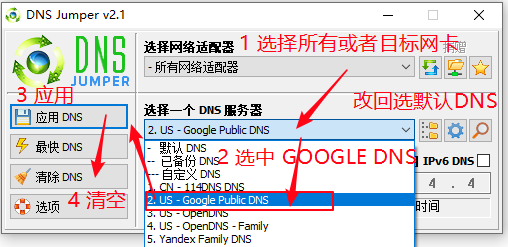
修改DNS 可能会改善很多。 用完可以再改回114.114.114.114
DNS Jumper v2.1 下载